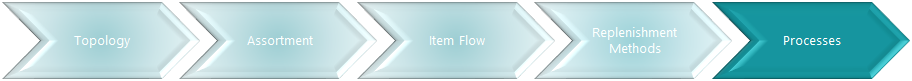


Automatic Replenishment covers all steps from calculating Out-of-Stock, current inventory and demand, journals, and thresholds until finally creating the Purchase Orders, Transfer Orders, or Sales Orders.
The Replenishment Item Quantity (RIQ) and Replenishment Journal calculation reuses pre-calculated Out-of-Stock occurrences and calculates the proposals for purchases and transfers.
This is done in two separate steps:
- Replenishment Item Quantity calculation
- Replenishment Journal calculation
Replenishment Item Quantity calculation
The Replenishment Item Quantity (RIQ) table is used to store a snapshot of the current stock situation of the items in the stores and warehouses. This table is usually calculated once per day in a nightly run Scheduler Job and is the basis for the calculation of the Replenishment Journals. The RIQ can be calculated with parallel processes to reduce calculation time.
If the Out-of-Stock days should be considered in the Replenishment Item Quantity calculation, the Out-of-Stock table needs to be calculated upfront.
Replenishment Journal calculation
Replenishment Journals are used to calculate the Purchase Order and Transfer Order proposals for Replenishment based on the current stock situation and the demand in the stores. The calculation of the journals depends on the Replenishment Item Quantity table, which needs to be calculated upfront.
Each Journal has a Template and a Batch:
- The Template defines what should be calculated in the Journal and it provides filters for items, stores, vendors, and more.
- The Batch defines when the Journal should be calculated.
Refer to the topics Replenishment Templates and Replenishment Batchfor a more detailed description of the fields in these tables.
Goal
The goals of this step:
- Get an understanding how to set up RIQ calculation and Journals
- Set up the processes for the calculation in LS Central
Key questions / considerations
Replenishment Item Quantity
- Is Automatic Replenishment used for one or more items?
- Should RIQ be pre-calculated during the night or calculated on the fly when manually calculating journals?
Replenishment Journals
- Is Automatic Replenishment used for one or more items?
- Should Journals be pre-calculated during the night or calculated manually by the user?
- How shall Replenishment Journals be grouped?
- Vendors
- Product Groups
- Stores
(see Item Flow for details on how the Item Flow defines the Replenishment Journal setup).
- Which fields should be visible in Journals?
- Quantity fields
- Sales amount fields
- Cost amount fields
- Profit amount fields
Setup
- When should Scheduler jobs for calculation be run?
- How many SKUs (item, variant, and location combinations) need to be calculated?
- If this is exceeding 1 mio. SKUs
or calculation time is too long:- Activate query-based processing for RIQ calculation
- Activate parallel processing for RIQ calculation.
- If this is exceeding 1 mio. SKUs
LS Central setup considerations
Replenishment Item Quantity calculation
The Replenishment Item Quantity can be calculated manually or via a Scheduler Job - it is best practice to run this in a nightly job.
For information on how to run the calculation see Calculation of the Replenishment Item Quantity table.
The Replenishment Item Quantity needs to be calculated before the Journals are calculated.
Replenishment Journals
In the Replenishment Journals it is possible to set up which fields are visible in the Journal lines.
This is used when sensitive information (like cost prices) should not be shown to specific users or user groups.
Select or clear the relevant check boxes on the Replenishment Template page, FastTab Visible Fields.
Replenishment Journal calculation
The Replenishment Journals can be calculated manually or via a Scheduler Job - it is best practice to run this in a nightly job. If a Journal needs to be recalculated during the day this can be done manually from the Replen. Journal page.
For information on how to run the calculation manually see Replenishment Journals.
To calculate the Journal with the Scheduler a Replen. Journal Batch needs to be set up. For information on how to set up Journal Batches see Replenishment Batch.
Scheduler Jobs
The Scheduler Jobs for Replenishment need to run in a specific order:
- Out-of-Stock calculation (if applicable)
Job REPLEN-STKOUT in the LS Central demo database - Replenishment Item Quantity
Job REPLEN-QTY in the LS Central demo database - Replenishment Journals
Job REPLEN-RUN in the LS Central demo database.
Performance tuning
The calculation time of the RIQ and Journals calculation are directly dependent on the number of items, variants, and locations to be calculated. Calculation times of one hour or more are not unusual and during calculation no other Scheduler jobs or database maintenance should occur at the same time. If the calculation takes too long, calculation performance can be improved.
Calculation performance of the RIQ table can be improved in two ways:
- Query based processing
- Parallel processing
Both options can be used together, if needed.
Query based processing:
This can be enabled in the Replen. Setup page by selecting the Replenishment Item Quantity - Enable Query check box. When this is enabled, the calculation will make use of Business Central query objects and temporary tables. This will consume more physical RAM memory on the service tier than the standard calculation approach but will reduce calculation time.
Parallel processing:
The calculation can be split between multiple service tiers where each service tier will only calculate a part of the entire item scope. The service tiers can be run on the same VM or server.
For more details on how to setup the parallel calculation approach see Replenishment Calculation using Multiple NAS LS Nav 2017 (10.06) Memo.pdf
Go back to:
